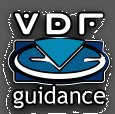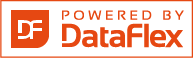Shared knowledge leads to accumulated knowledge |
| |||||||||||
Anyflexby Allan Greis Eriksen
IntroductionAnyFlex is a dbExplorer kind of tool. It allows you to open a database file without the need of having to setup a workspace. With AnyFlex you even have the possibility to open a databasefile directly from within a zip-file. It supports both native DataFlex files as well as working with all driverbased files. Please note that Anyflex was never meant to be used by the end-user!
Below is a screenshot of the main view: 
and the edit record zoom dialog 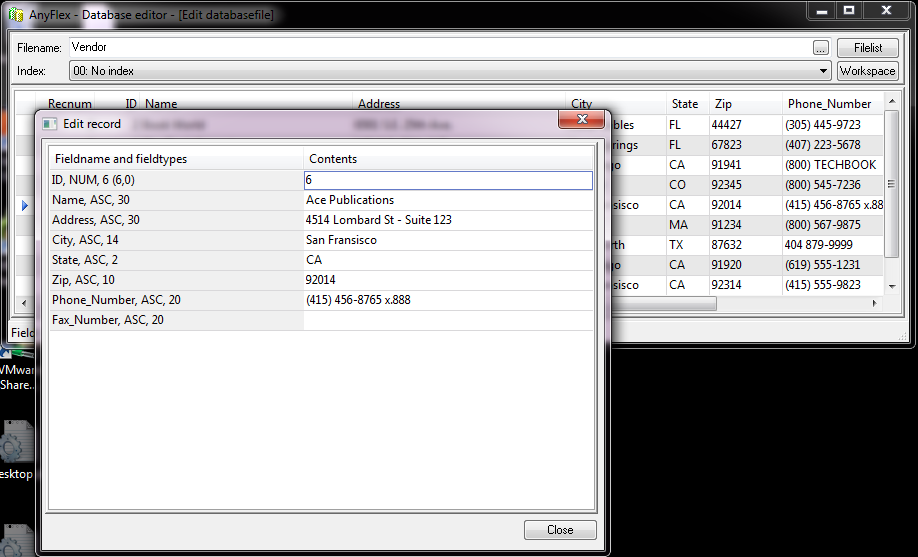
EngineAnyflex uses a dynamic DataDictionary and a dynamic dbGrid. This makes it possible to use filters by using the normal constraints option for DataDictionary. And you will be familiar with standard dataflex keys for editing, deleting and adding records and fields. Column modificationIt is possible to add column modification to the list of functions. But you need to tell the compiler that by defining a constant called "WithColumnProperties". Just comment out or in at the top of AnyflexCfg.pkg code. That give a dialog where it is possible to change a columns properties, add as new column or delete the column. It is per default activated. 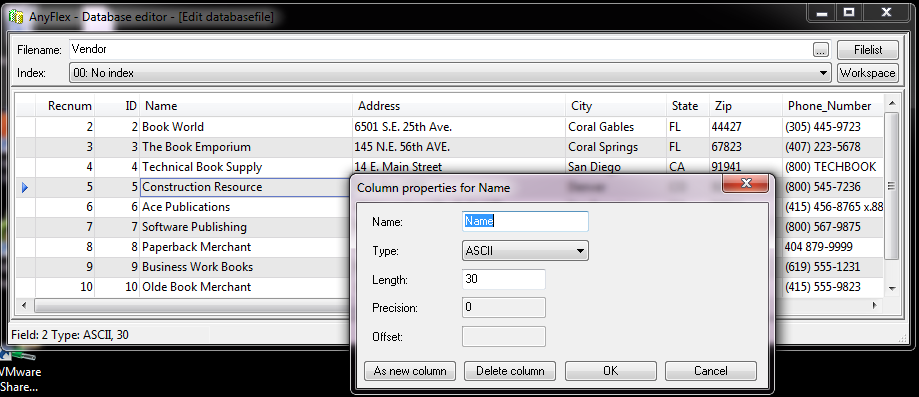
Installation NotesDownload is for either VDF16.1, VDF16.0 or VDF12. Codechanges in additional modulesI have changed a bit in Sture's vdfquery to correct a minor issue with closing vpe documents. I have changed a bit in Vincent's extended about dialog so username and password from the connection string from an INT file is not shown in the dialog. I have changed a bit in Bob's Global Data Replacement Utility so it can be used as a dialog. Sysinfo.BMPThe extended dialog uses a bmp file and it should be copied to the runtimes Bitmaps directory. This will prevent an error that states that it cannot find Sysinfo.bmp when opening a file from the windows shell. LinksBelow is a link to set up file associations so that you can open a dataflex file with dbExplorer by double clicking the .dat or .int file in windows explorer. This same trick can also be used to open a dataflex file by using AnyFlex. This is all build in and you can setup the associations with CTRL + E when running AnyFlex http://www.dataaccess.com/KBPrint.asp?ArticleID=1156 DownloadSubversionhttp://svn.vdf-guidance.com/Anyflex/trunk/ Shortcut keysAnyFlex keys (normal editing keys as F2 (Save), Shift+F2 (Delete) and so on. If you choose F2 in the FILESIZE field the filesize is changed to the requested number.. F4 - in Text fields gives a modal view for editing the text. F12 - Show/edit post in columns (F2 for save changes). ALT + W - Select workspace ALT + L - Select from filelist CTRL + E - Extention association CTRL + S - Choose field from selection list. CTRL + I - Edit indexes. CTRL + R - Reindex all indexes. CTRL + Delete - Zerofile. Delete all records. CTRL + L - Choose the fields to show in the grid. CTRL + TAB - Shift the current column one column to the right CTRL+ SHIFT + TAB - Shift the current column one column to the left CTRL + K - Copy records from another databasefile to the current databasefile. CTRL + T - Import from variable length or fixed length textfile to the current databasefile. CTRL + P - VdfQuery. Needs an existing filelist.cfg file (show by an enabled filelist-button. (Code by Sture Andersen, Denmark) CTRL + G - Global Data Replacement Utility - modified to Anyflex. (Original code by Bob Worsley) CTRL + N - Open a new instance of Anyflex with the current record found and selected. CTRL + U - Fill current column with a value of your choice. Respects the corrent filter set. ALT + F - Enables and disable the current filter set. CTRL + F - Edit the current filter set. CTRL + D - Count the number of records of the current filter set. CTRL + Q - Clear all filters in the current filter set. Enter - Make a filter from the current value. CTRL + W - Enables and disables full view mode. CTRL + A - Setup a autorefresh timer. F3 - Free Text Search F3 (second time) - Find next text CTRL + B - Edit the current filelist entries. If compiled with column properties: CTRL + M - Edit column properties CTRL+F1 - Extended about dialog. Deep link from applicationIt is possible to have a deep link from an application to AnyFlex. By that you can assign a hot key (ie. Ctrl + F3) to a deep link procedure, so Anyflex is called with the current record of the Data Entry Object in focus. Below is a sample code of a deep link procedure. What it does is that CTRL+F3 is assigned to the procedure and by calling that, it examines the current object that has the focus to see whether or not it is a Data Entry Object. If it is it get the current data file and current record of the object and calls Anyflex with the information of file and record. This works with both rowid and recnum enabled tables. Just place the code at desktop level. In the Studio that could be in the Outer-Component code section of your application (after the green line).
On_Key Key_Ctrl+key_F3 Send DoDumpRecordInAnyflex
Procedure DoDumpRecordInAnyflex
Boolean bUnderstood
Handle hoFocus
Integer srvr# File# rec#
String sFilename sExtTest sAnyflexExe
// Is deeplink allowed? You could get the full path to anyflex.exe from the registry database.
// That gives the option to have the deep link in the application and still not accesible at the end user site
// Otherwise just enter the the full path + anyflex.exe here.
Move "{full path to anyflex.exe}" to sAnyflexExe
Move (Trim(sAnyflexExe)) to sAnyflexExe
If (sAnyflexExe = "") Procedure_Return
// Deeplink ok.
Get Focus to hoFocus
Send ignore_error to error_info_object 98 // Forms on dialogs causes this error.
Get Is_Function Get_Deo_Control_Object hoFocus False to bUnderstood
Send trap_error to error_info_object 98
If bUnderstood Begin
Get Server of hoFocus to srvr#
If srvr# Begin
Get data_file of hoFocus to File#
If File# Begin
Get_Attribute DF_FILE_ROOT_NAME of File# to sFilename
Move (Right(sFilename, 4)) to sExtTest
If (sExtTest <> ".INT" and sExtTest <> ".DAT") Move (sFilename + ".DAT") to sFilename
Get_File_Path sFilename to sFilename
Get current_record of srvr# to rec#
Runprogram Background sAnyflexExe (Character(34)+sFilename+Character(34)+" RECNUM "+String(rec#))
End
End
End
End_Procedure
Use this code if you want to use ROWID
On_Key Key_Ctrl+key_F3 Send DoDumpRecordInAnyflex
Procedure DoDumpRecordInAnyflex
Boolean bUnderstood
Handle hoFocus
Integer srvr# File#
String sFilename sExtTest sAnyflexExe
RowID rec#
// Is deeplink allowed? You could get the full path to anyflex.exe from the registry database.
// That gives the option to have the deep link in the application and still not accesible at the end user site
// Otherwise just enter the the full path + anyflex.exe here.
Move "{full path to anyflex.exe}" to sAnyflexExe
Move (Trim(sAnyflexExe)) to sAnyflexExe
If (sAnyflexExe = "") Procedure_Return
// Deeplink ok.
Get Focus to hoFocus
Send ignore_error to error_info_object 98 // Forms on dialogs causes this error.
Get Is_Function Get_Deo_Control_Object hoFocus False to bUnderstood
Send trap_error to error_info_object 98
If bUnderstood Begin
Get Server of hoFocus to srvr#
If srvr# Begin
Get data_file of hoFocus to File#
If File# Begin
Get_Attribute DF_FILE_ROOT_NAME of File# to sFilename
Move (Right(sFilename, 4)) to sExtTest
If (sExtTest <> ".INT" and sExtTest <> ".DAT") Move (sFilename + ".DAT") to sFilename
Get_File_Path sFilename to sFilename
Get CurrentRowId of srvr# to rec#
Runprogram Background sAnyflexExe (Character(34)+sFilename+Character(34)+" ROWID "+SerializeRowId(rec#))
End
End
End
End_Procedure
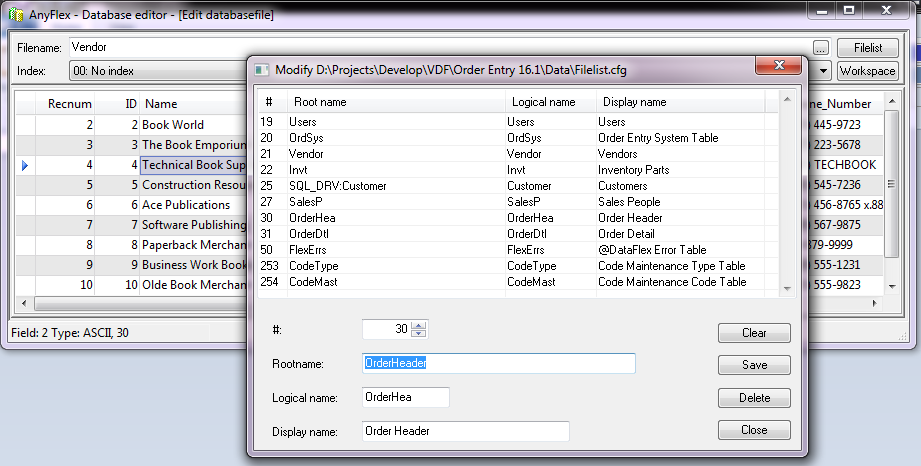
|
||||||||||||
|
||||||||||||
Copyright © 1999 - 2025 VDF-GUIdance on all material published, for details see our Disclaimer. |
||||||||||||