OS Version infoby Wil van Antwerpen
What it doesThe package in the enclosed example workspace queries the operating system and tries to retrieve a number of properties about this. This package is based on the regcheck package from https://www.vdf-guidance.com The OS detection logic has been extracted from there and put in here. It has been completely rewritten in a way that makes it more versatile and easier to use. The property peOSVersion should be used if you want to run code that depends on a specific OS version. Current Limitations, the code does not check for Hyper-V roles or if windows is licensed, or if the Vista Version used is Ultimate or Professional. For that we will need to use the GetProductInfo WinAPI call. (Vista and up) Knowing the OS version is Vista is OK for now. The code has been tested to work on VDF15+ Special thanks to Mertech Data for allowing me to share this code with the community. Supported Operating SystemsThe following operating systems can be detected using this code:
PropertiesProperty String psCSDVersion '' Windows NT and up: Contains a string, such as "Service Pack 3", that indicates the latest Service Pack installed on the system. If no Service Pack has been installed, the string is empty. Windows 95: Contains a null-terminated string that provides arbitrary additional information about the operating system. Property Integer piServicePackMajor 0 Identifies the major version number of the latest Service Pack installed on the system. For example, for Service Pack 3, the major version number is 3. If no Service Pack has been installed, the value is zero. Property String psSuite "" The psSuite string only contains features which can be enabled or not, so it is NOT a direct mapping to piSuiteMask. An example of this is if you are in a remote desktop session or not, or if you have administrative privileges. Property String psEdition "" The Edition string contains specific details about the platform that cannot be enabled as a role. So "Home" Edition or "Datacenter" edition are good examples. R2 is a peOSVersion Property String psOSVersion CS_OSVERSION_UNKNOWN Contains which version of windows is running as a text. If it can not sort it out it will be CS_OSVERSION_UNKNOWN (="Windows Version UNKNOWN") Property Integer peOSVersion CE_OSVERSION_UNKNOWN peOSVersion must be one of the following values:
Property Boolean pbNTServer False Running windows version is a server version Property Boolean pbWindowsHome False Running on a Windows HOME version. That is Windows ME and Windows XP Home Both are not recommended platforms for business (networking is limited). So not for vdf. Property Boolean pbX64 False pbX64 is set to true if your host OS is x64 Property Boolean pbRemoteDesktop False pbRemoteDesktop is set to true if your application currently runs under a remote desktop session Property Boolean pbAdminRights False Does your user run with administrator rights or not (Windows 2000 or higher) When running under an older OS, it will always returns false. 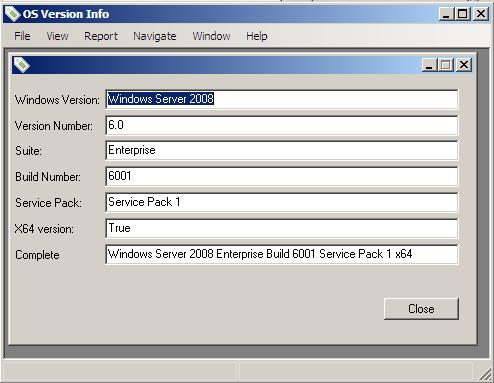 Example codeIn its most bare form you would call it to retrieve the string that sums up all of the OS capabilities for your host like this:
Function HostOS Returns String
Handle hoVersionInfo
String sOSVersion
Move "" To sOSVersion
Get Create U_cOSVersionInfo To hoVersionInfo
If (hoVersionInfo) Begin
Get OSVersion Of hoVersionInfo To sOSVersion
End
Function_Return sOSVersion
End_Function // HostOS
This then returns a string as in the "Complete" form at the bottom of the screenshot here. |
|||||||||||
Copyright © 1999 - 2026 VDF-GUIdance on all material published, for details see our Disclaimer. |