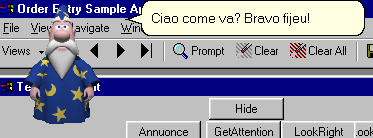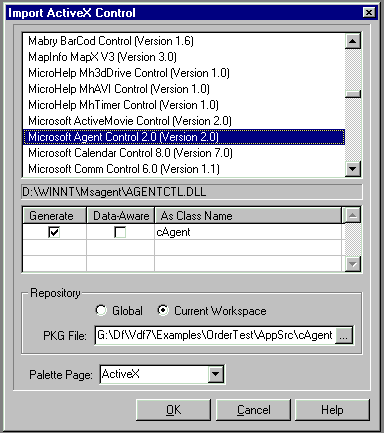How to use Microsoft Agent inside VDF applicationsby Franco Spinella
HOW TO USE MICROSOFT AGENT INSIDE VDF APPLICATIONSBy Franco Spinella MS Agent is a technology that enables a programmer to perform text-to-speech synthesis. for more info see: http://msdn.microsoft.com/msagent/ Below is a screenshot of the standard character "Merlin" that comes with MS Agent.
How To
.
Now before you begin you may need to change the animated character's name and location on the oButtonStart_... buttons. I used 3 different characters. Any one of them can be actived by clicking on one of the three "ButtonStart" buttons on the left hand side of the view.To do this, you will have to locate and change the following lines inside the Buttonstart buttons:
Enjoy! Remarks
DownloadsThis view has been tested and works with VDF7 SP3 and VDF8 SP2 Related LinksMS Agent developer pages Microsoft Agent Character Data |
|||||||||||
Copyright © 1999 - 2026 VDF-GUIdance on all material published, for details see our Disclaimer. |