Transparent Bitmapcontainerby Wil van Antwerpen
This class allows you to create a transparent bitmap in your applications based upon the transparent color you set in your program.
The component is completely IDE compatible so once you registered it, you can simply drag it off the controls palette and start using it! It has been tested with VDF7 SP3, VDF8, VDF12 and VDF16.0. An example workspace to get you up and running quickly has been included. The last version includes support for loading the bitmap from the executable as a resource. Supported commands Set Bitmap String sFileName This sets the bitmap to the selected filename and displays the bitmap Set piTransparentColor Integer iColor Default clFuchsiaYou have the set this color equal to the RGB color you want to see transparently. You can set this property directly from within the IDE Set piImageListType Integer iType Default ILC_COLORYou have the set this equal to the colordepth of the image. The default colordepth is 4 bits (16 colors) You can set this property directly from within the IDE Procedure doRefresh This updates the bitmap on the screen with the latest changes in either parent or bitmap itself. 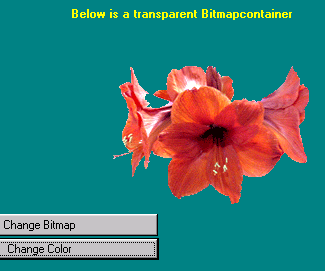
and another example
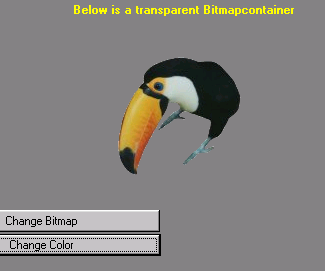
DownloadSubversionhttp://svn.vdf-guidance.com/cvBitmapContainer/trunk/cvBitmapContainer |
|||||||||||
Copyright © 1999 - 2026 VDF-GUIdance on all material published, for details see our Disclaimer. |