|
By Sture Andersen
When reading this, please understand that the source code for FastView will be available only when VDFQuery 2.0 is ready (which I expect to be sometime around April).
Please consider the VDFQuery that is inside the FastView program a beta. A few things to know:
1. Expressions must be in parenthesis.
2. There is no real error handling.
3. There is no check that expressions are in fact of the type you indicate.
4. An expression used as selection criteria does not appear in the list of selections nor does it list itself in the report footer.
5. Selections done in the expression dialog will not be used as basis for report optimisation.
Items 2 to 4 will be addressed before the release of VDFQuery 2.0 (of which the FastView source code will also be part).
The FastView program is an alternative to dbExplorer and may be used to view and change the data in your tables. Just as with dbExplorer you are capable of entering data that are not validated through the rules implemented in your DataDictionary objects, so take care. It was not meant to be deployed with end users.
Compared to dbExplorer the main difference is that you are able to construct views using related tables and header/detail views with one parent record and a number of child records in a grid below.
As an alternative - when you have the source code - you may compile your workspace DD's into it and have it use all the rules and validations in there. In that case you may consider it up to the DD's to maintain the consistency of your database.
You may create a view by selecting `Create new view' from the `File' pull down. Once created you may edit it by right clicking the view panel and select `Edit properties'.
A view definition may be saved to a file (extension .fvw) that will be placed in a subdirectory of your data directory called - you've guessed it - FastView.
This directory is created automatically the first time you point FastView to a workspace.
You may also define a collection of view definitions to be opened at one time. A view collection is defined by the views currently opened. The views are saved together with their location and information about whether they where minimized or not.
If you name such a collection `Default', it will open automatically when FastView is pointed to that workspace.
Prompt lists are available whenever focus is with an indexed field if you press Ctrl+F or click the magnifying glass in the toolbar as well as a popup calendar on date fields (Ctrl+D). View for re-indexing damaged files is also at hand. And finally, VDFQuery is included and accessible by pressing Ctrl+P.
If you point FastView to the 'order entry sample' and create a few views, you will see all the features of the sample DD classes (field labels, prompt
lists, validations, status help, appearance, what have you) unfold. This is because the order entry DD classes have been compiled into the FastView program and it automatically detects when you point it to its 'home' environment. But this really is just a show-off meant to make you interestedin buying the source code version, if I decide to make it available. (You
could compile your own DD classes into it, you see)
(You don't have to read any further. Perhaps you should just try out FastView and see what you can make of it)
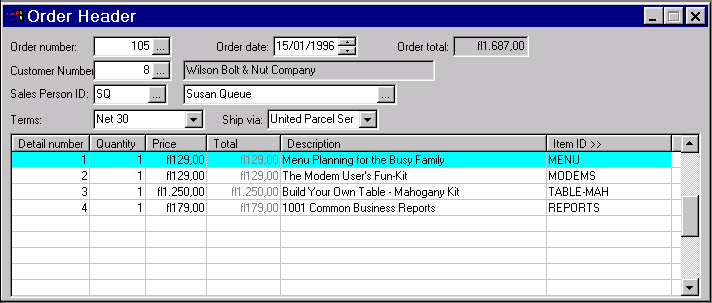
Once you get to know the program you will at some time wonder what a 'sidecar' field is. A sidecar field is a field that should have been in the grid, but there wasn't room. Therefore it goes in the 'grid sidecar'. Such fields may only be added via the 'edit properties' panel. To enter this panel right click on the view panel. Just remember that it only applies to views that have a dbGrid object in them.
And while we're at it: dbGrids in FastView will only take up to 10 fields.
If you need more than 10 fields in a grid you will have to use the sidecar option.
Whenever you change the definition of a table (using Database Builder) you are potentially invalidating existing FastView definitions that you may have
created. In such an event you must be prepared to delete the contents of the FastView directory (of that name) created under your data directory.
While in a FastView view use the following keys:
Ctrl+F for prompt lists in indexed fields
Ctrl+P to run a report on the current table
Ctrl+D for a calendar on date fields
Ctrl+N to clone the current view
Ctrl+F1 for a DD inspector like thing
While anywhere that has to do with selecting tables:
Ctrl+I For table definition
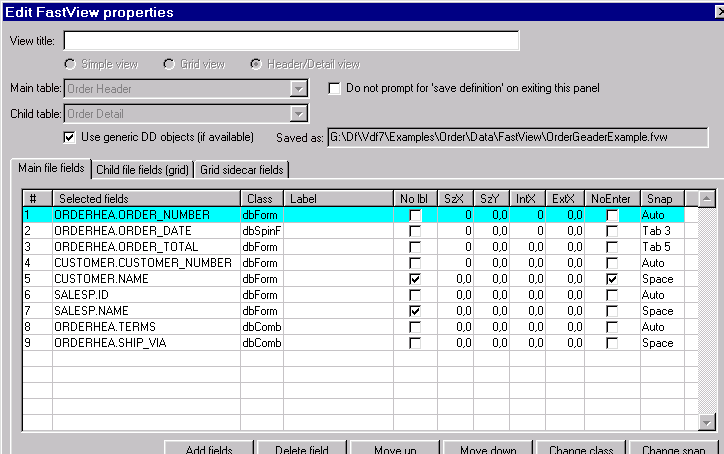
FastView understands these:
-user Disables the editing and creating view definitions
('security by obscurity' as Wil van Antwerpen points out).
-noload Disables the automatic loading of views on start up
-ws <wskey> Makes FastView load the specified WS on start up (instead of the default)
Please be aware that the description above is far from complete, it is only written down here to give you an idea of what it can do for you.
To get a more detailed description, please download the documentation below.
PS: The VDF7 binary is an older version that was already available to visitors that subscribed to our site.
Download FastView binary - VDF7 SP3 (730 kB zipped)
Download FastView binary - VDF8 SP1 (832 kB zipped)
Download Latest documentation (MS Word 170 kB zipped)
|